[fusion_builder_container type=”flex” hundred_percent=”no” equal_height_columns=”no” menu_anchor=”” hide_on_mobile=”small-visibility,medium-visibility,large-visibility” class=”” id=”” background_color=”” background_image=”” background_position=”center center” background_repeat=”no-repeat” fade=”no” background_parallax=”none” parallax_speed=”0.3″ video_mp4=”” video_webm=”” video_ogv=”” video_url=”” video_aspect_ratio=”16:9″ video_loop=”yes” video_mute=”yes” overlay_color=”” video_preview_image=”” border_color=”” border_style=”solid” padding_top=”” padding_bottom=”” padding_left=”” padding_right=””][fusion_builder_row][fusion_builder_column type=”1_1″ layout=”1_1″ background_position=”left top” background_color=”” border_color=”” border_style=”solid” border_position=”all” spacing=”yes” background_image=”” background_repeat=”no-repeat” padding_top=”” padding_right=”” padding_bottom=”” padding_left=”” margin_top=”0px” margin_bottom=”0px” class=”” id=”” animation_type=”” animation_speed=”0.3″ animation_direction=”left” hide_on_mobile=”small-visibility,medium-visibility,large-visibility” center_content=”no” last=”true” min_height=”” hover_type=”none” link=”” border_sizes_top=”” border_sizes_bottom=”” border_sizes_left=”” border_sizes_right=”” first=”true”][fusion_text columns=”” column_min_width=”” column_spacing=”” rule_style=”” rule_size=”” rule_color=”” hue=”” saturation=”” lightness=”” alpha=”” content_alignment_medium=”” content_alignment_small=”” content_alignment=”” hide_on_mobile=”small-visibility,medium-visibility,large-visibility” sticky_display=”normal,sticky” class=”” id=”” margin_top=”” margin_right=”” margin_bottom=”” margin_left=”” fusion_font_family_text_font=”” fusion_font_variant_text_font=”” font_size=”” line_height=”” letter_spacing=”” text_transform=”” text_color=”” animation_type=”” animation_direction=”left” animation_speed=”0.3″ animation_offset=””]
Website optimisation for your new coaching website
Here we are going to discuss SEO for your new new Coaching website, so let’s fast forward for a minute….
….You are starting a new coaching business and you have generated your new website and all is looking great. However, it is all very well having a nice new website to advertise your new coaching practice but if you do not have any prospective clients viewing your website then it is not going to do you much good in terms of your marketing is it?
We are going to discuss how to make sure that your website is appearing in appropriate search results. Optimising your website so that it is recognised by search engines and appears in good order in search results is called Search Engine Optimisation (SEO). You can spend the next two years googling the term SEO, getting led up various garden paths and spending a fortune on SEO consultancy services, or you can just read on through this article and adopt my simple recommendations to get you started with your very own FREE website optimisation!
Search Engines
The first step in getting your website recognised by the search engines is to register your website with them. A search engine is basically a very clever robot which scans through every webpage that it can find on the internet. It stores the information that it finds in the webpages on its servers and when someone performs a search it matches up the search term with the webpages that it has scanned and presents the results that provide the closest match to the customer request.
So, for example, the screenshot below is what you currently get if you search for “NLP Training Online” in Google.
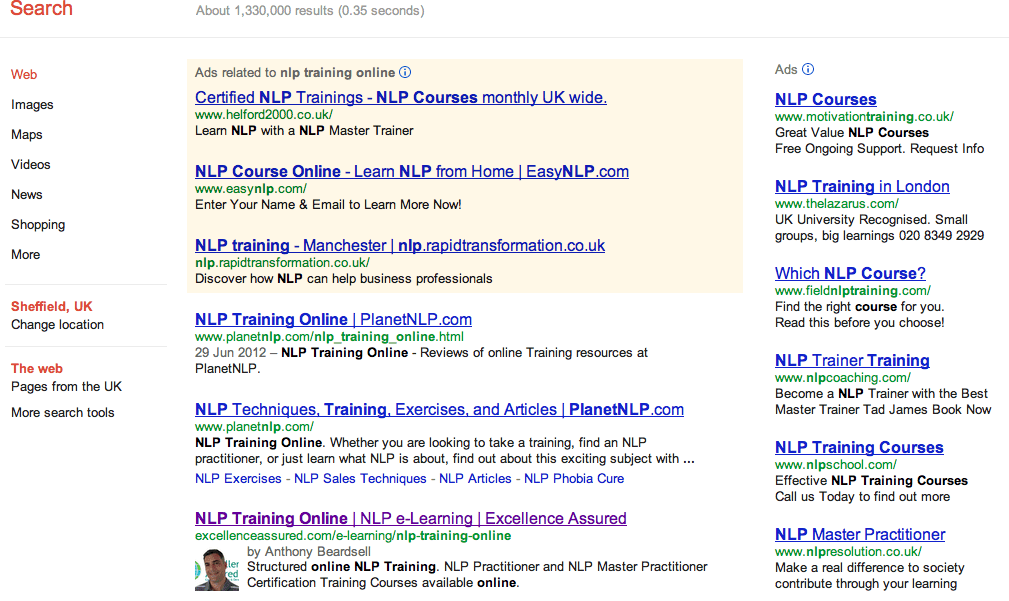
As you can see above there are 1.3m results for this search term, so Google has to prioritise the Websites that it returns in the results in order to attempt to provide the best fit to the customer request (search query).
In the screenshot you can note that the first three results and all of the results down the right-hand side of the page are adverts. If you click on one of the adverts, then Google will charge the company concerned for redirecting you to their website. This is called “Pay Per Click.” We will discuss advertising with Google in a separate article. For now we will concentrate on getting your website on the first page of the search results without you having to pay for it.
You will notice that our website is returned at number three in the non-advertised results.
Google Indexing – Registering your website
So, how do Google and the other search engines prioritise websites? Since Google is by far now the most popular search engine we will concentrate on them. Firstly, the search engines cannot scan and store your webpages unless they know that they exist, so in order to let them know that you are there and allow them to “index” your webpages it is good practice to register your website with them.
In order to register your website with Google you will need to create a Google account and then access the Webmaster Tools function. If you are using WordPress for design of your website, then you can download a plugin for your site that will do the rest for you. Otherwise you will need to confirm ownership of the website by placing some html code that Google will provide you with on your webpages. You then need to submit a “Sitemap,” which lists all of the pages on your website, again there is a WordPress Plugin that will do this for you.
Once you have registered your website and submitted a Sitemap you will need to wait a week or so for the Google robots to “crawl” your website. After it has done this and assuming that it finds no errors in the code of your website, then it will index your Website and webpages. This is the first step to SEO completed.
Keywords
Now that Google has indexed your webpages, the next time that a search is made the Google robots will consider if your website is appropriate to return in the search results. We have discussed keywords in previous articles, so you have a basic knowledge of what we are talking about here. It is a case of who shouts loudest gets heard with the search engines. Basically the greater the number of times that you are able to mention your keywords on your webpage the better.
In the screenshot above you can see that in our entry in the search results for “NLP Training Online” we have “NLP Training Online” mentioned in the page title, the same keywords are included in the page description underneath the title and the same keywords are also in the URL (Http://excellenceassured.com/nlp-training/nlp-training-courses-online). Google can be under no misconception over what this page is describing to people, and therefore is happy to present it to people high up in the search results and this is obviously what we want.
If you are using WordPress then again there is a Plugin that you can download that will enable you to do this “on-page” SEO easily, in fact there are a couple that are excellent, they are called “All In One SEO Pack.” or “WordPress SEO by Yoast”.
In addition to the URL, the page title and the page description mentioning your keywords, you will also want to mention them in the Website Description that you will find in your website Dashboard, and also in the material on the webpage, particularly in the page and paragraph Headings.
So, if you are providing Life Coaching in Bristol, then get those keywords mentioned all over your website so that the search engines know exactly what you do.
Number of webpages and content
The next stage in the SEO process is the one that takes the longest time. If you have only one webpage on your website, then the search engines will not really take you too seriously. They are keen to present the most up-to-date and relevant content to people from websites with the greatest “authority”, otherwise people will start using a different search engine.
The best way to ensure that your website is seen by the search engines as having authority in your keyword marketplace is by having a website with a good number of pages (linked pages) and to update your website on a regular basis. One way to make this happen is to write a blog. We currently have 800+ pages on this website.
Make sure that you do not copy content from other websites or duplicate your own content on different pages of your website otherwise you will be penalised by the search engines for having duplicate content.
Links
If you write thought-provoking articles and you manage to get the rest of your SEO working so that people are reading your webpages, then gradually other website owners will link to your articles from their website. This then creates what is known as a “backlink” to your website. Backlinks are a very important aspect to SEO as the more backlinks that you have to your website the more important your website is deemed to be by the search engines.
The search engine robots pick up your backlinks as they do their general trawling of the internet. Once you have a Google Webmasters account you can see how many backlinks your website has according to Google in the “Links to your site” section.
There are many ways of you creating backlinks to your website to assist in your SEO. The best way is to create organic backlinks through writing articles for publication on other websites and writing great content for your own website. There are so-called SEO “black-hat” tactics that professional webmasters sometimes use to get mass automated backlinks, however these are becoming uncovered by the search engines, and if identified as employing these tactics you may find yourself getting banned from the search engines!
Social Media
One of the best ways to get your website noticed is to link your website to the various social media websites like Instagram, Linkedin and Facebook. This is also a superb way of letting your contacts know what you are up to and starting your marketing. WordPress has plugins that automatically links from your website to Facebook, Linkedin and Google+ and will post any blogs that you write for your website on your social media pages.
Hopefully this now gives you some work to do, I will be back shortly with more….
[/fusion_text][/fusion_builder_column][/fusion_builder_row][/fusion_builder_container]
